ZTE Blade V7 Lite, Part 3 (Camera Quality)
Talking about camera, I was initially quite impressed on the primary rear shooter with 13.0 megapixel and "Pro" setting features.
But once you owned and personally using it for daily routine shoots, it's a different experience altogether.
Before showing some pictures' quality. Let briefly talks about the camera's layout.
I'm showing you guys in vertical layout and this is in AUTO mode.
In Auto mode, you can choose either in Normal, HDR, Panorama, Beautify or Smile(???).
Let's talk about the "Smile :)" feature shall we, because it is something uncommon in some smartphone camera. I've tried several shots using this feature and the only moment the camera will auto shoot your face is when you smiles till you shows your teeth! Hey! it does work! and it's quite snappy too! Once the teeth is out, the camera will quickly snap it.
(So, shouldn't the smile icon needs to be amended to 'big white smile' instead for better understanding to users?, just thinking)
Another special feature which noteworthy to be mentioned is the selfie lover out there 'most-likely-would-like to-have-feature', this is something of a good news to them. When you switch the camera to front shooting, there is a feature called "Vgesture".
What it does is once you selected this mode, a pre-posing gesture with a hand in v-gesture outline will pop out on screen and this will be your smart guide to copy and try to pose according to the outline and it will (Yes, it WILL!) take a photo once the V-gesture was detected!
Though I haven't tried this feature while taking photo with more than one person, I'm not sure whether will it work the same way as shooting it alone since the outline is meant for individual shoot.
But once you owned and personally using it for daily routine shoots, it's a different experience altogether.
Before showing some pictures' quality. Let briefly talks about the camera's layout.
I'm showing you guys in vertical layout and this is in AUTO mode.
In Auto mode, you can choose either in Normal, HDR, Panorama, Beautify or Smile(???).
Let's talk about the "Smile :)" feature shall we, because it is something uncommon in some smartphone camera. I've tried several shots using this feature and the only moment the camera will auto shoot your face is when you smiles till you shows your teeth! Hey! it does work! and it's quite snappy too! Once the teeth is out, the camera will quickly snap it.
(So, shouldn't the smile icon needs to be amended to 'big white smile' instead for better understanding to users?, just thinking)
Another special feature which noteworthy to be mentioned is the selfie lover out there 'most-likely-would-like to-have-feature', this is something of a good news to them. When you switch the camera to front shooting, there is a feature called "Vgesture".
What it does is once you selected this mode, a pre-posing gesture with a hand in v-gesture outline will pop out on screen and this will be your smart guide to copy and try to pose according to the outline and it will (Yes, it WILL!) take a photo once the V-gesture was detected!
We move on to "Pro Mode" shall we?
Under "Pro", you got lots of manual tuning and setting where some I have no idea how does it going to made any differences to the photo taken.
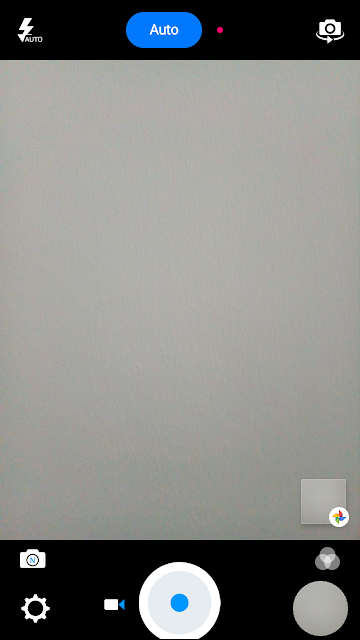













A Fast HDR camera experience with regular updates and new features added all the time.
ReplyDeleteNow with 4K 16x9 video recording on the Nexus 5 running Lollipop
Snap Camera lets you take pictures and record video with a single click, no cluttered preview screen, just the two buttons you really need.
If you want to test this snap camera hdr pro before buying, please download the APK version..
The trial version has all the features of the paid app but will only start immediately in Airplane mode.