ZTE Blade V7 Lite, Part 2 (Features)
There are tonnes of features inside Blade V7 Lite which I called
it's good to have but not a must have!
Go to setting > Tap on the Gesture & motion
Air gestures allows the user to make some silly movement on your hand, (not the whole body of course unless you feel like synchronizing your hand movement with your entire body, go right ahead!!) and while pressing the volume button, voila! some miracle things happen to your phone.
There are total of 4 different air gesture movement to choose. The default is drawing a "M" which prompt the phone to play the music in your phone and if you want to stop the music playing, just draw an "O" to stop (not pause, btw).
The custom gesture is where you can re-select the movement of "V" and "Z".
By default, the gesture V is opening a Camera while Z is opening the phone for you to make call.
I've tried M & O, both works flawlessly.
Trying on V takes a little efforts to make it happen and the most hardest gesture is the Z as it sometimes leads me to open camera or even music.
Anyway, it will be just damn weird if one would like to access camera or even listen to some music by showing off some tai-chi style gesture! Heck! it will definitely make a few heads turn to the weirdo doing such stunts publicly.
Next, similarly under Setting > go to Black screen gesture
Okay, this feature is less the hassle of lifting your hands in the air in order to get what you want the phone to do. This feature suits me better. The drawing works perfectly well when your screen is turn off (black screen). The drawing gestures by default are the C,O,M & W but one can re-select different apps to open. The default gesture of straight line left to right and right to left is for music purpose only. This is pretty cool as once can just swipe left or right to skip/reverse songs.
I hit "Double tap to wake up" feature quite a lot. This feature was quite common as I had this little feature on my current phone as well. This feature is very convenient since ZTE do not have a physical front button unlike Samsung or Iphone, in general.
The phone flipping is quite a norm these days I must say, in order to turn off any beeps, the bleeps or any sounds but the second feature where one can tap using 3 fingers to snooze an alarm was quite a cool thing.
Setting > Gesture & motion > Under motion > Flip to mute
Setting > Gesture & motion > Under motion > Shake it
I've got to admit I had given up trying on this feature. No matter how you shake it, milkshake, coconut shake, chocolate milk shake, tequila shake, the app just won't pop up!!
I've tried locking the phone, tried turning off the screen and just shake, nothing happen. Perhaps ZTE didn't provide clear direction specifically on how to shake it.
Setting > Display > MiraVision
Just an intro on the display enhancement. The statement did mentioned if you want to be an advanced user, you can do the following.
First, go to setting > About phone > Build number
Under Build number, just tap on it for 3 times and your sweat-less efforts will be rewarded with title of advanced user. Go back one step and you will notice a new menu called "Developer options".
The pull down menu layout was kinda a monotonous one. To make it ever more boring, they have it in 2 level pull down menu. The first layer shows less info until you pull it for the 2nd time to show all the shortcuts setting.
The second pulling looks bored as well. Can't change the colour, the layout the appearance, none! I'm stuck to the blue icons.
The swipe effect were also quite limited choices but if you do not want to get bored with the same swipe just switch to random swipe where the system will randomly change swiping effects .
Another cool feature is the Scheduled power on & off.
Go to Setting > System > Scheduled power on & off.
Not sure whether other smartphones have this features but mine doesn't.
Switching it on will let the phone automatically ON / OFF as preset. I personally find it useful especially early in the morning you don't have to manually reach your phone while holding your toothbrush fiddling for the power button.
Another cool feature is by choosing the right wallpaper colour that suits own taste. And by own taste, I mean one can really choose ANY! colours that you want! How? Let me show you....
At the bottom of the main screen, swipe on the screen upward, a menu will shows up. On the MiColor, choose the Pick Color.
Then, just point to the desired color of any thing around you, pick the colour you want and tap the Back key. The wallpaper will change accordingly to the colour you'd selected. How cool is that! It is something similar to Window Paint with 'color picker'.
Under Setting > Personal > Leather case mode > Analog clock
You will get 5 different clock design which are only meant for display when smart casing is put on.
Example of smart casing with analog clock display
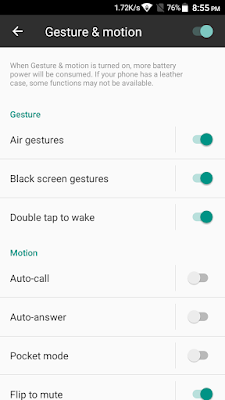






















Where to get the smart casing ? Any seller over malaysia? in selangor state
ReplyDeleteIf can email to me thanks alot
ReplyDeleteneverbacktoown@gmail.com
Bro, you didn't get the original smart casing when you purchased the unit? My ZTE V7 Lite comes with the original smart casing. But if you do not have any casing, you can always go to Lelong website, just type in "ZTE Blade V7 Lite", you will see sellers selling the casings.
Deletefrom where we can get smart casing? suggest us please, if you know.
ReplyDeletelenovo Support